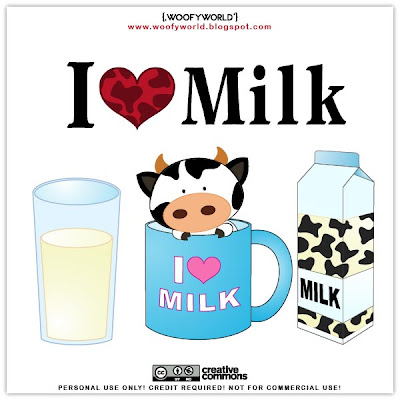Here is an handy tutorial.
Software
First of all, it is important to notice: neither Microsoft Windows nor Apple OSX provide the appropriate software to edit and modified PDF files. You need to download and install a special software.
The first original software for PDF-edition is naturraly Adobe Acrobat Professional, recently renamed Acrobat X Pro, this solution is perfect if you need to go deep in modification: change words, changing colors, changing font...
If your needs are only for adding texts
For Windows (9X, XP, Vista, 7...)
- InkScape, an simple and Open-Free solution
- PDF Studio, an easy PDF Editor Tool, very handy, and a clear user interface. You don't need to be a nerd to use it. It all come with 101 videos as tutorials
- PDFill is also a solution that I appreciate occasionally
For Mac OSX (Leopard, Snow Leopard, Lion)
- InkScape, the best simple and Open-Free solution
- PDF Studio same as the Windows version, it's also compatible for Apple computers
- PDFpen is also a solution that I appreciate occasionally
If you want to find and experience by yourself software, the site: AlternativeTo catalogue other solutions
Method
Personally, I use InkScape when I need to add some texts to a PDF.
This Tutorial is made on Apple computer, it is exactly the same methode if you use Microsoft Windows.
After openning InkScape, you choose which file you need to modified. Here, is an exemple of Fancy Label from LeeLaaLoo
Once the file is open the interface of InkScape look like that
On the bottom-left side, in the toolbar there is the Text Tool
On top-left, once you choose the Text Tool, there is the inspector for texts, for the Font and the size
You just need to choose your Font and size to adapte the text as your mood.
Once the text is written, you can always move it, or resize as you wnat.
Then, you can save your modified Label.
For a better result, especially if you need to print it, if you want to keep a good quality in your printing.
- Choose to save to: Portable Document Format
- Choose a minimum resolution at least 300dpi
And then, you get a PDF file including your texts.